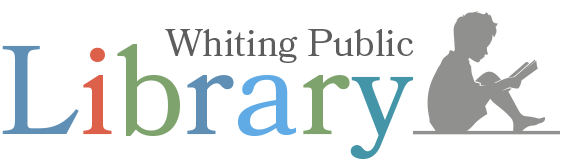Am I eligible to get a library card?
If you live in the city of Whiting or are a property owner in the city of Whiting, you are eligible to get a free Resident Evergreen library card.
If none of the above applies to you, you can get a Reciprocal Borrowers card with limited access, but you will have to get a library card from your home library first.
How do I get a card?
You can come into the library and fill out a short application to get a library card.
You must also present a photo ID with proof of residence when signing up for a card. One way to do this is to present an official government ID showing your current name and address, such as a driver’s license or passport. However, we realize that when you’ve recently moved, you may be unable to update the information on these IDs immediately. Along with your photo ID, you must present one of the following: a computer-generated credit card, bank, or utility statement, lease or rental agreement, or doctor or hospital statement issued within the past 30 days that shows both your full name and your current address.
If you are under 18, your parent or guardian must be present, and they must sign your application when you apply for a library card. Proof of residence must be presented in the parent or guardian’s name.
Is there a minimum age to receive a library card?
The library does not set a minimum age for cardholders. We believe that parents are the people best suited to determine when their child is ready to get their own card. If you are considering whether to sign your child up for a card, remember that they will be able to use it to check out a wide range of materials on their own and that they will be responsible for returning materials on time and in good condition. All fines and fees assessed to a minor’s card are the parent or guardian’s responsibility.
I don’t live or own property in the city of Whiting, but I’d like to check out materials. Can I do that?
There are a few different ways in which people who do not reside in our library district can still check out materials at the library. Which one applies to you will depend on your specific situation:
- If you live in the library district of an Evergreen Indiana Library, you may be eligible for a reciprocal borrower’s card. To get a reciprocal card with us, you must have a resident card with an account in good standing at your participating home library. Reciprocal borrowers can check out materials owned by the Whiting Public Library, but they may not be able to access some digital library services.
- If you want to be able to borrow items from libraries all over the state (not just ours) and you live in an area served by an Indiana library district, you may be interested in purchasing a Public Library Access Card (PLAC). The difference between PLAC and reciprocal borrowing is that a PLAC allows you to use libraries that don’t participate in the Reciprocal Borrowing Covenant. See the “Public Library Access Cards” section below.
- If you do not live in the state, you are eligible to use the library’s computers (see “I don’t have a card with the library, but I need to use the computer. What can I do?”
Please note that events and programs at the Whiting Public Library are open to all members of the public, regardless of where you’re from!
Can I use my library card at other libraries?
If you have a Resident Evergreen library card, you are able to use your library card at any Evergreen member library in Indiana. In addition, our library participates in reciprocal borrowing agreements with several other libraries in the state. If you are a patron in good standing, you can get additional cards at many other libraries across the state. WPL would remain your home library; you could be a reciprocal borrower at a different library.
If you want to be able to borrow items from all public libraries in the state, you may also be interested in a Public Library Access Card (PLAC). See the “Public Library Access Cards” section below.
What are Public Library Access Cards?
If you want to be able to borrow items from all public libraries in the state, you may be interested in a Public Library Access Card (PLAC). The PLAC program allows you to borrow materials directly from any public library in Indiana. Any individual who holds a valid Indiana public library card may obtain a PLAC. As of January 2018, the fee for a PLAC is $65.00. PLACs expire one year from the date of application for the card. See the Indiana State Library’s PLAC Rules and Guidelines for more information.
Why doesn’t my library card allow me to use your digital services?
Some of the library’s digital services are only available to resident library patrons. In general, this is due to the library’s contractual agreements with service vendors, which are based on the legally defined area of the Whiting Public Library District. If your library card is not a resident card, you will not be able to use certain digital services.
How long is my card good for?
As long as you live in the area and actively use the library in good faith, we won’t revoke your card. Each card type has an expiration date; however, renewing an expired card is usually a simple process.
Resident cards expire after two years; all other cards (e.g., reciprocal and PLAC cards) expire after one. This doesn’t mean you need to get a new card at that time. Instead, this is just a way for us to ensure our patron information is current. When your card has expired, you need to come in to verify and/or update your contact information. Once that’s done, you’ll be ready to start using library services again.
There are a couple of other special circumstances worth pointing out. When a young adult turns 18, they will need to change their status to Adult. (An adult card will allow you to use even more of the library’s services, including checking out movies, placing holds, and borrowing material throughout the Evergreen Indiana Consortium.) If you move away, you will have to get a new card at your new local library.
I lost my card. What do I do?
If you’ve lost your card, you must pay for a replacement in order to check out items. The replacement fee is $2. To get your new card, you must come into the library, present proof of identity and residence, and verify your contact information.
How can I tell if you have a specific book/movie/etc.?
To find an item in our collection, search the online Card Catalog. You might hear library staff members refer to this as the ‘OPAC,’ which stands for Online Public Access Catalog. That’s just a fancy name for the website you can use to see all the items that are available not only at the Whiting Library but throughout the Evergreen Indiana Library Consortium which consists of over 100 public and private libraries throughout the state.
Can I check out magazines?
Yes! Most of our magazine collection can be checked out for a three-week loan period. Our magazine collection is available for browsing and check out. Current and past issues of magazines are available in the library’s browsing room. We also have a large collection of digital magazines available through the library’s website on Overdrive and Flipster.
I don’t have my card with me, but I want to check out items. Can I do that?
You may not check out items without your library card.
Can I use my spouse’s/parent’s/friend’s card to check out items?
The answer is, No. The actual cardholder must be present to check out items on their card.
How long do I get to keep my items?
Most items (books, audiobooks, and CDs) can be checked out for three weeks. DVDs are due back in seven days.
Items must be returned before the library’s closing time on the date they are due in order to be counted as on time. You can get an extension on your due date for many items by renewing them; see “How do I renew an item?”
You don’t have a book that I’m looking for. Is there a way to get it?
Individuals with a Resident Evergreen library card have the option of placing holds on material at member libraries and have them sent to the Whiting Public Library. If we don’t have a particular item in our collection nor is it available at any of the other Evergreen member libraries, oftentimes we can get it from a library that does. We call these types of transactions ‘Inter-Library Loans,’ or ILLs. You can request books via ILL. To put in an ILL request, you can come into the library or give us a call at (219) 659-0269 x110.
Where can I return my items?
When the library is open, all items may be returned to either circulation desk. There is also a book drop at the Ohio Street entrance that can be used when we are closed. You may also return your material to any other Evergreen Indiana library.
Can I use my library card to check out e-books?
Yes! If you’re a resident patron and you’d like to check out e-books, you’ll want to use OverDrive, and/or Hoopla. For more information on these and other ways to get materials from the library online, see our list of Digital Media.
What does “good standing” mean?
For your account to be in good standing, your contact information must be up to date, and you cannot have a fine on your account greater than $10.
Can I post my ad/promotion/flyer on your bulletin board?
The library’s bulletin board can only be used for the promotion of non-profit organizations and events. All postings must be approved by Library Director. You can bring the material you wish to post on the board to the main circulation desk for approval. Any non-approved postings will be removed.
Do you have tax forms?
The library does carry tax forms during the first few months of the year up until tax day. We receive tax forms from both the state and federal government. Sometimes we don’t receive all the forms until a few weeks into the year, so if we don’t have what you’re looking for right away, be patient and check back.
We can also print tax forms for you for a fee. Standard printing charges apply for any instructions/forms you may need to print. Library staff members cannot offer legal or tax advice, so please determine in advance which forms you need for your situation.
You can find Federal tax forms at www.irs.gov/Forms-&-Pubs and Indiana tax forms at www.in.gov/dor/3489.htm.
I’m reading a book series. How many titles are there in total? What order am I supposed to read them in?
FictionDB is the database for you! FistionDB lists all the titles in a book series in their proper reading order.
When is the library open?
The Library is open Tuesday from 9 a.m. to 8 p.m. Monday, Wednesday, Thursday, Friday, and Saturday, the Library is open from 9 a.m. to 5 p.m. The Library is closed on Sunday.
What is my library card number?
Your library card number can be found on the back of your library card. The number is the entire string of digits without any spaces. Sometimes you may see the library card number referred to as your “barcode number.” Your library card number is needed to access many of the library’s digital services.
Can I get a job at the library? Are you hiring?
The Whiting Public Library is always willing to consider additions to its workforce that can help its mission to serve the patrons of its library district. Job applications can be picked up at the adult circulation desk. When we are looking to fill particular positions, job listings may appear posted on the library’s bulletin board.
Can I volunteer at the library?
We appreciate your desire to help! At this time, we do not have any positions in which we can effectively use volunteers. See our Support page for other ways you can help the library.
Can I donate books or other items to the library?
The Library accepts gifts of gently used books and materials. See our Support page for more information.
When is the next Whiting Public Library Board meeting?
In general, Board meetings are held on the second Tuesday of the month at 6 p.m. A full list of Board meetings for the year is posted on the library’s calendar of events. Check our Calendar of Events for current information about upcoming meetings.
How can I see which items I have out and when they’re due?
Click the My Account link, once a new page opens enter your library card number under Username and your PIN number or Password. You can obtain your PIN Number by visiting the library with proper identification. Then click the ‘Items Checked Out’ tab.
How do I renew an item?
After logging in and clicking the ‘Items Checked Out’ tab, place a check mark in the box next to the item you would to renew. Click on the Go button, a box will come up stating “Are you sure you wish to renew the selected item(s)?” If you are sure click OK. A new box will come up telling you the number of items successfully renewed and the screen will refresh, showing you the new number of remaining renewals. If the item was unable to be renewed, you will see a failure to renew message in red. Alternatively, you can call the library at (219) 659-0269 x110 or x113 to renew your items.
Most items can be renewed one time, as long as there are no holds on the item. Books with no reserves on them may be renewed twice. Reserve Books and New DVDs cannot be renewed at all.
How much will I be charged for overdue items?
To encourage the use of library materials, the Whiting Public Library Board of Trustees adopted “fine-free status” as of June 13, 2019. Library materials not returned 28 days past the due date will automatically be marked lost and the patron will incur fees (cost of itme as will as processing fees) for those items.
Can I pay my fine with a debit or credit card?
At the present time, we only accept payment via cash or check if you are paying for a fine inside the library. You can however, make a full payment of your fines online using your debit or credit card. A convenience charge will be charged to your card.
When will my library card get blocked?
If a patron’s fine exceeds $10 their library card will be blocked. You will need to bring the fine under $10 in order to check out items.
Can I make copies at the library?
Yes! A copy machine is available to the public at the library. The cost to copy is 10¢ per black & white page. The Whiting Public Library does not have a color copier. The library’s copier has a coin box that accepts quarters, nickels, and dimes. If you need change a library staff member can assist you. You can come in and use the copier on your own, but feel free to ask for staff assistance.
Can I scan a document at the library?
Yes, you scan documents using the public computers located in the library’s WorkOne rooms. Documents can be scanned to either PDF or JPG formats, and they can be saved to a USB flash drive, or temporarily on the library’s computer.
Can I fax something at the library?
Yes, we do have a public fax machine. The cost to fax is $1.75 for the first page and $1 for each subsequent page. You will need a debit or credit card to use the fax machine.
I have a group that would like to use the meeting room. Would that be possible?
All meeting room requests must be approved by the Library Director. See our Meeting Room Policy page to learn how to reserve a room and for more information on meeting room policies. Click for Meeting Room Application Form.
Does the library have computers available for me to use?
Yes, computers with high-speed Internet access are available to our patrons. Our computers contain Internet browsers and the complete Microsoft Office Suite.
To use a computer, stop at the main circulation desk first to reserve your computer. You will need your library card to sign in.
I don’t have a card with the library, but I need to use the computer. What can I do?
If you don’t have a library card with us, no problem—you’re still welcome to use our computers after completing just a few additional steps. What you need is a Internet Guest Pass. These passes only allow you to use the library’s computers; you can’t check out materials or log in to digital services. You can get an Internet Guest Pass at the main circulation desk with your picture ID.
How much does it cost to print from your computers?
For black & white printing, the cost is 10¢ per page. The Whiting Public Library does not have a color printer.
Pages are printed at the main circulation desk, and you can pay for your prints there. Be sure to double check and make sure you’re printing only what you intend to print—you will be charged for however many pages end up being printed. Let a staff member know if you need assistance.
Does the library have wireless?
Yes! Free public wi-fi is available throughout the building. The name of the network is Whiting Public Library, and no password is required to connect. Users of our wireless network are subject to the library’s wireless internet policy.
Does the library have wireless printing?
Yes! The name of the network is Printing_WiFi, and no password is required to connect.
- Open up your Default Browser
- Type in a User Name at the Spot Log In Screen
- Click the DOWNLOAD button to Install Printer
- Select RUN from the pop up menu
- Click OK in the box that opens
- Click OK again in the second box that opens
- Minimize the Spot Log In Screen
- Open a new browser window, or the document that you wish to print
- The Printer that needs to be selected is the P3050
- Select PRINT to print out your desired webpage or document
- Pick up your print job at the Main Circulation Desk (Print jobs cost 10 cents a page)
- Before shutting down your computer, Return to the Spot Log In Screen you minimized and click the END MY SESSION button
What digital services do you offer?
We offer online access to digital media, such as e-books, comics, magazines, video, and streaming music. Many of these services have mobile apps if you prefer to use them on a tablet or smartphone. We also offer access to a number of databases for information and research.
How do I access the library’s digital services?
For some of our digital services, you can simply click the link and start using the service. For others, you’ll need to enter your library card number. This is the entire number on the back of your card, with no spaces.
Am I eligible to access the library’s digital services?
Digital services are available to both children and adults.
Some services are only available to resident library patrons who reside in the city of Whiting, as opposed to reciprocal patrons who have a different home library. Not sure if you’re a resident patron? If your library card is green, you’re a resident (or the card is very old and needs to be replaced!).
You must also be in good standing to access many of these services. This means that your contact information must be up to date, and you cannot have a fine on your account greater than $10.
1735 Oliver Street
Whiting, Indiana 46394
Phone: 219-659-0269
Email: wpl@whiting.lib.in.us
Mon, Wed, Thu, Fri & Sat 9 a.m. to 5 p.m.
Tuesday 9 a.m. to 8 p.m.
Closed on Sundays