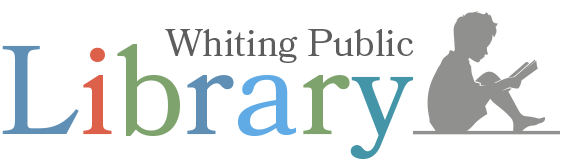Visit our website at www.whiting.lib.in.us and click on the My Account tab. To log in to your account, enter your full 14-digit library card number located on your Evergreen library card with NO SPACES and your PIN. To make changes to your username, password, or email address, click on the Account Preference tab. We recommend that you change your password to something easy for you to remember. The new password must be at least 7 characters long and include at least one letter and one number, it is also case-sensitive. From the Account Summary page, you can view the number of items you have checked out, along with how many items you have on hold. You can also see if you owe any fines.